Stick Calibration
Gamepad Tester
Use this to view your controller inputs and stick values. For circularity, a brand new stick is normally 7-15% error percentage. With calibration they are normally under 10% which is still good. It is more important to have the circularity even around the circle for an even and smooth feel in game
TMRs are normally 3-10% error percentage for circularity
Right click the button and click "open link in new tab" to keep this page open for instructions
PS4/PS5 Stick Calibration
(PLEASE READ BEFORE CLICKING LINK)
PLEASE READ:
(For Hall Effects, this is only availabe on orders after #1400)
This will not fix a worn out stick or spordaic sticks etc. If your stick has wear issues it will need replaced.
Click the button to be taken to the calibration software. Click (Connect) and select your controller. Please follow the instructions and only worry about "Stick Center" and "Stick Range". I am not responsible if you brick your controller, USE AT YOUR OWN RISK. Please test the calibration before hitting save. If you mess it up and save it, just redo the calibration and overwrite it.
Stick Center- this will calibrate your center point. If your center point is reading higher than your set deadzone, you will experience "drift". It's very common for sticks to have a center variance of +/- 0.2 due to relying on the mechanical spring in the stick. This applies to standard and Hall Effect sticks. You will never have 0.00 every time without the help of software. Be sure you do not have your thumbs on the thumbsticks after releasing them to find the true center points. Lowest reading will be 0.00392. Up to 0.027 is acceptable
Values On Gamepad Tester Conversion to CoD Deadzones
0.00 = 0
0.01 = 1
0.02 = 2
0.03 = 3
So on and so forth
Stick Range- (You should not have to recalibrate this and is only recommended if it is way off as you can make the sticks feel too sensitive or not reach full input) This applies to the circularity and error percentage. On the X Y axis you should be hitting a full 1.00. The rest should be slightly outside of the circle and even all the way around. A great error percentage is 3-7%, I would consider up to 10-15% good as long as it's even.
Edge Calibration
(Please Read Before Calibrating Modules)
Calibrating the Edge modules is the same process as PS4/PS5 but with some added steps. The modules must be unlocked first to be able to permanently save the calibration.
The software link will unlock them automatically (may have to calibrate twice).
Or you can do it in the Utility download.
A recommended step is to relock the modules after you're happy with the calibration. This sets the state back to factory. To do this it is done in the Utility which can be downloaded with the button link below. Just hit lock or unlock and you will see the script run below. Once it says successful for both sticks, you're good to go. If one fails, redo until that one locks.
To download, hit the 3 dots in the top right hand corner and select download. Unzip the file and then run the program.
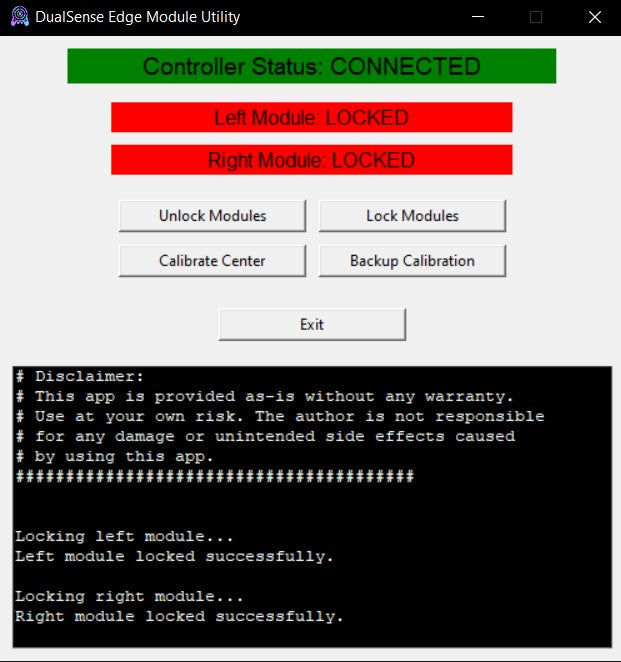
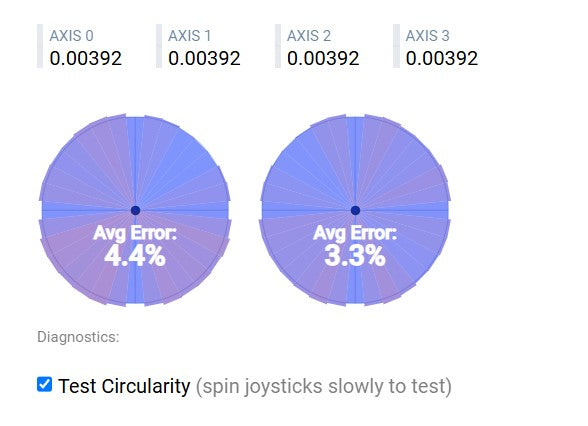
PS4/PS5/Edge Example
This is freshly calibrated (TMRs). 0.00392 is dead center and the circularity is even all the way around. Error percentage will vary, brand new controllers are normally 10-15% so anything at that or lower is acceptable. The most important part is it being even.
Xbox (Series X/S) Stick Calibration
(PLEASE READ BEFORE CLICKING LINK)
This is only available currently on Xbox Series X/S controllers with firmware above 5.13. This will work on any modded controller using stock Xbox internal boards. For Scuf Instincts you will have to send them in to me to be able to update the firmware.
If you have Hall Effects from me, this is only available on orders after #1400 (Sept 2024)
If you are on console this is available on there as well.
Calibrate each stick and follow the provided instructions in the app. If you do not see the option to calibrate then your firmware is out of date.
This will not fix a worn out or damaged stick. If your stick is sporadic or has a mind of it's own, it will need replaced
Values On Gamepad Tester Conversion to CoD Deadzones
0.00 = 0
0.01 = 1
0.02 = 2
0.03 = 3
So on and so forth
If your center point is reading higher than your set deadzone, you will experience "drift". It's very common for sticks to have a center variance of +/- 0.2 due to relying on the mechanical spring in the stick. This applies to standard and Hall Effect sticks. You will never have 0.00 every time without the help of software.
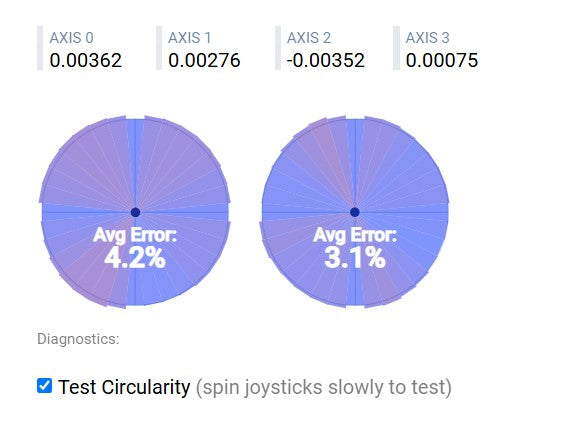
Xbox Example
This is freshly calibrated (TMRs). 0.00 is dead center and circularity is nice and even all the way around.
